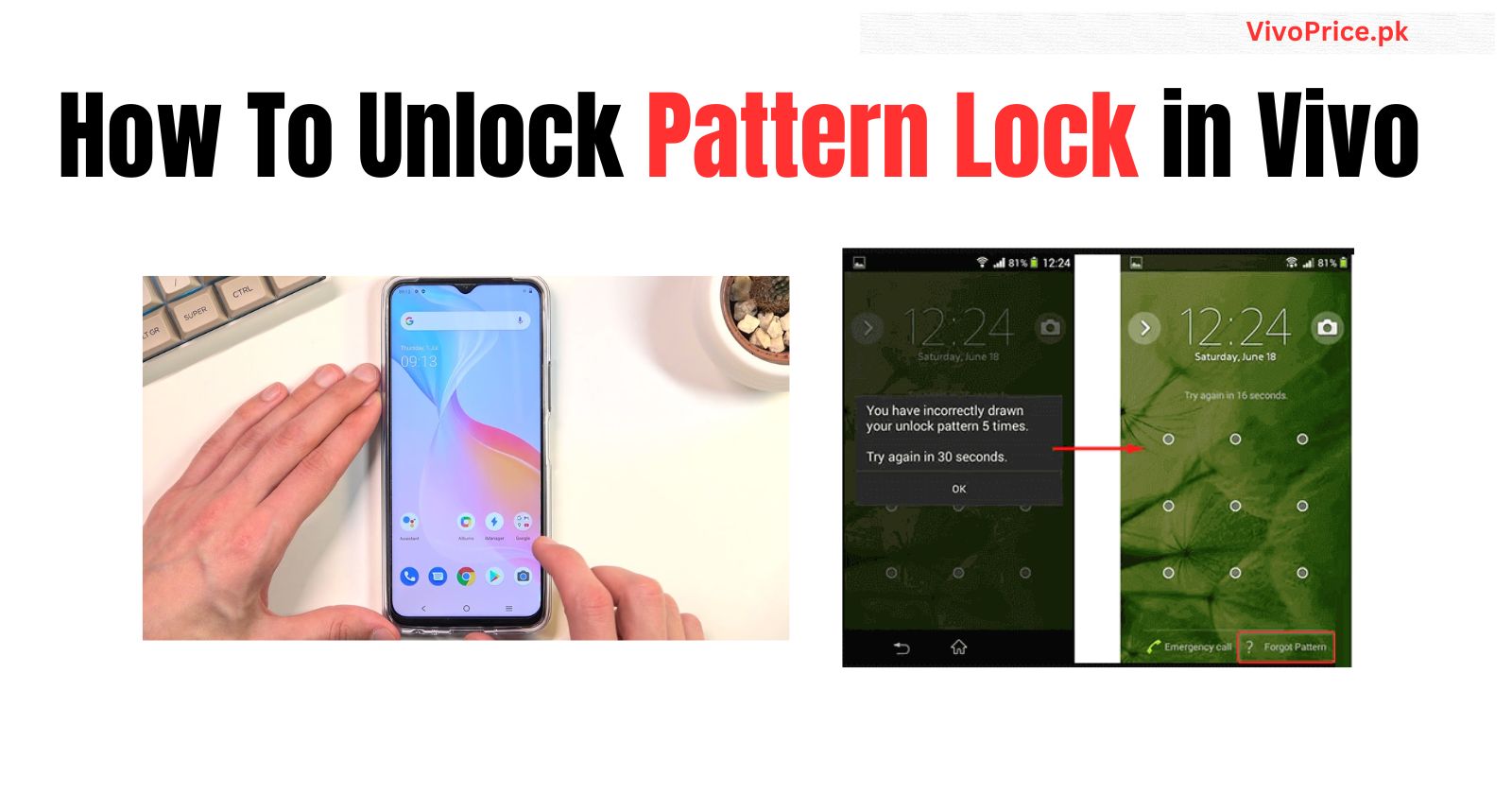How To Unlock Pattern Lock in Vivo
Here are the ways to unlock a pattern lock on a Vivo phone:
1. Using Google Account if you’ve forgotten the pattern:
- After several incorrect attempts, you’ll see the option “Forgot pattern?” or “Forgot password?” on the screen.
- Tap on it and enter the Google account credentials you used to set up your phone.
- If the credentials are correct, you’ll be able to create a new pattern or remove the lock altogether.
2. Using Android Device Manager (for older Vivo phones):
- If you have an older Vivo phone running Android 4.4 or lower, you can use Android Device Manager to unlock it.
- Visit the Android Device Manager website (https://www.google.com/android/find) and sign in with the same Google account used on your phone.
- Select your device and choose the “Lock” option.
- Enter a new temporary password, which will override the pattern lock.
- Unlock your phone using the temporary password and then set a new pattern or password.
3. Performing a hard reset (last resort, data will be lost):
- If the above methods don’t work, you can perform a hard reset to unlock your phone. However, this will erase all data on your device.
- It’s essential to back up your data before proceeding.
- Turn off your phone.
- Press and hold the power button and volume up button together until the Vivo logo appears.
- Use the volume buttons to navigate to “Recovery Mode” and press the power button to select it.
- In Recovery Mode, use the volume buttons to select “Wipe data/factory reset” and press the power button to confirm.
- Once the reset is complete, your phone will restart and the pattern lock will be removed.
Remember:
- It’s always a good idea to create a backup of your phone’s data regularly to avoid losing important information in case of such situations.
- Consider using a more secure lock method, such as a PIN or password, to enhance the security of your device.
Check Out Latest Phones Here: